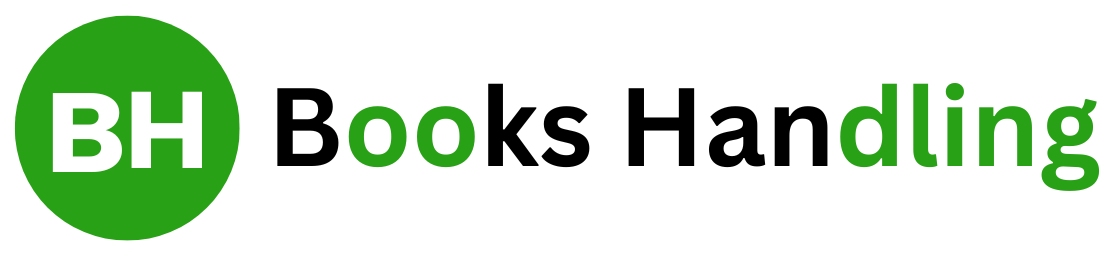QuickBooks Desktop 2024: Download & Install, Pricing, New Features
Introducing QuickBooks Desktop 2024: Explore the seamless download and installation process, discover the latest pricing options, and unveil the new features designed to enhance your accounting experience.

QuickBooks Desktop 2024 Overview
QuickBooks Desktop 2024 is a beacon of innovation in accounting software tailored for modern small and medium-sized businesses. Its arrival marks a significant leap forward, offering features designed to simplify accounting management and enhance operational efficiency. At the heart of this new version is a user-friendly interface, making navigation and task execution more intuitive than ever before.
One of the critical highlights of QB Desktop 2024 is its advanced reporting capabilities. Businesses can now delve deeper into their accounting data, crafting customized reports that provide valuable insights and facilitate informed decision-making. This level of detail and flexibility is a game-changer, enabling users to stay ahead in the dynamic business landscape.
Release Date Of QuickBooks Desktop 2024
Mark your calendars! The QuickBooks 2024 Release Date is set for October 3, 2023. This much-anticipated launch promises new features and enhancements to elevate your accounting experience. With QuickBooks, you can expect faster performance, advanced reporting tools, and improved security measures. It’s the perfect time to upgrade and streamline your accounting management. Prepare your business for the latest accounting innovation with QB Desktop 2024. Get ready to experience the future of finance!
Features of QuickBooks Desktop
Enhanced Reporting Capabilities
The new version introduces advanced reporting features, allowing users to create more detailed and customizable reports. This helps businesses gain deeper insights into their accounting performance and make informed decisions.
Improved Bank Feeds
Bank feeds have been improved for better accuracy and efficiency. Users can now connect their bank accounts and credit cards to QuickBooks, enabling automatic transaction updates and reconciliation.
Customizable Payment Receipts
QuickBooks Desktop 2024 allows users to customize payment receipts, adding a professional touch to their transactions. Businesses can include their logo, contact information, and personalized messages on the receipts.


New Updated Pricing QuickBooks Desktop
QuickBooks Desktop | Pro Plus/Mac Plus | Premier Plus |
Current Annual Price | $549 | $799 |
New Annual Price | $649 | $949 |
Download and install
Downloading QuickBooks Desktop 2024, the latest version of the acclaimed accounting software set to streamline accounting management for businesses of all sizes. QuickBooks 2024 promises to elevate your accounting experience with its new features and enhancements.
- Visit the Official Website: Start by navigating to the official QuickBooks website. Here, you’ll find the most recent version of QuickBooks Desktop available for download.
- Select Your Version: Choose the version of QB Desktop 2024 that best suits your business needs. Whether it’s Pro, Premier, or Enterprise, each version offers unique features tailored to different business requirements.
- Purchase and Download: After selecting your version, proceed with the purchase. Once completed, you’ll receive a download link. Click on this link to start the download process. Ensure your computer meets the system requirements for QuickBooks 2024 Desktop to avoid any installation issues.
- Install the Software: Once the download is complete, locate the downloaded file (usually in the Downloads folder) and double-click on it to start the installation process. Follow the on-screen instructions, and when prompted, enter your product license and product number.
- Activate QuickBooks Desktop 2024: After installation, launch QuickBooks 2024 and activate the software using your product license and product number. Activation is essential to verify your software and access all its features.
- Set Up Your Company File: Once activated, you can set up your company file. You can either create a new company file or open an existing one. Follow the on-screen prompts to enter your company information, including business name, industry, and financial year.
- Customize Your Settings: Take the time to customize QuickBooks settings to match your business operations. This includes setting up your chart of accounts, invoice preferences, and payroll settings, if applicable.
- Update QuickBooks Desktop 2024: After installation, you must check for any updates to ensure you have the latest features and security enhancements. Go to the Help menu and select Update QuickBooks Desktop to check for and install any available updates.
System Requirements
- Operating System: QuickBooks 2024 Desktop is compatible with Windows 10 and 11, ensuring seamless integration with the latest Microsoft operating systems.
- Processor: A minimum of a 2.4 GHz processor is required for efficient operation, providing the power to handle complex financial calculations and data processing.
- RAM: At least 8 GB of RAM is recommended, with 16 GB preferred for better performance, especially for businesses with high transaction volumes or multiple users.
- Disk Space: A minimum of 2.5 GB of available disk space is needed for installation, with additional space required for data files and backups to ensure smooth operation and data security.
- Display: A 1280×1024 screen resolution or higher is recommended for optimal viewing, with support for up to 2 extended monitors to enhance productivity and ease of use.
- Internet Connectivity: An internet connection is required for registration, updates, and access to online features, ensuring your software remains up-to-date with the latest enhancements and security patches.

What's New in QuickBooks Desktop 2024?
Explore the New exciting features of QuickBooks Desktop 2024, the 2024 latest iteration in the world of accounting software set to elevate financial management for businesses of all sizes. With new enhancements and capabilities, QB Desktop 2024 offers tools to streamline operations and provide deeper insights into your economic landscape.
- Enhanced Performance: Experience a significant boost in processing speeds, allowing quicker access to critical accounting data and a smoother overall experience.
- Advanced Reporting: Dive deeper into your accounting with customizable reporting tools featuring real-time analytics and interactive dashboards for informed decision-making.
- Improved Security: Benefit from upgraded security measures that safeguard your sensitive financial data against potential threats, ensuring peace of mind.
- Streamlined Invoicing: Simplify your invoicing process with enhanced templates and automation features, facilitating better cash flow management.
- Comprehensive Inventory Management: Take control of your inventory with improved tracking and reporting features, optimizing stock levels and minimizing risks.
- User-Friendly Interface: Navigate the software easily, thanks to a redesigned interface emphasizing user experience and accessibility, making financial management more intuitive.
- Cloud Integration: Seamlessly connect to the cloud for secure data storage and easy access from anywhere, ensuring your financial information is always up-to-date and accessible when needed.