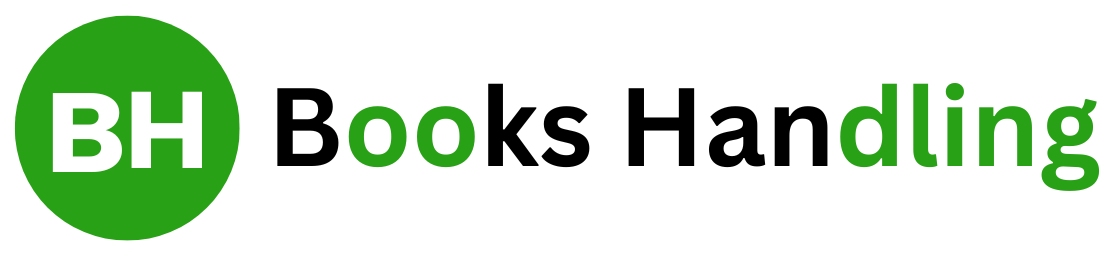QuickBooks for Mac 2024 : New Features, Install, Pricing
QuickBooks for Mac 2024 is the latest version of Intuit’s popular accounting software, designed specifically for Mac users. It offers a range of new features and improvements to help small businesses manage their finances more efficiently and effectively.

QuickBooks for Mac 2024 Overview
QuickBooks for Mac 2024, is a game-changer for users seeking an intuitive and powerful accounting solution. Designed for all sized businesses’ unique needs, this software stands out with its user-friendly interface and New features.
- Enhanced User Experience: Navigate easily through a redesigned interface simplifying Accounting management.
- Advanced Reporting: Gain deeper insights into your business’s financial health with comprehensive reporting tools.
- Streamlined Inventory Management: Keep track of your stock levels, set reorder points, and manage your inventory effortlessly.
- Seamless Integration: Connect QuickBooks with other essential apps to streamline business operations.
New Features of QuickBooks for Mac 2024
QuickBooks for Mac 2024 is set to revolutionize how users manage their business finances. This latest version has new features to enhance efficiency, accuracy, and user experience.
Key New Features:
- Enhanced Dashboard: Get a clearer view of your financial status with a revamped dashboard that provides real-time insights into your business’s performance.
- Improved Bank Feeds: Connect your bank accounts seamlessly and enjoy a more streamlined bank reconciliation process with enhanced bank feeds.
- Customizable Invoices: Create professional-looking invoices with greater flexibility, allowing you to tailor them to your brand’s style.
- Advanced Data Security: Rest assured that your financial data is protected with state-of-the-art security measures, including multi-factor authentication and data encryption.
- Mobile Accessibility: Access your QuickBooks account on the go with improved mobile accessibility, ensuring you can manage your finances anytime, anywhere.
System Requirements
Key System Requirements:
- Operating System: macOS 10.15 (Catalina) or later is required to ensure compatibility and access to all features.
- Processor: A minimum of an Intel Core 2 Duo processor is needed for optimal performance, although a more powerful processor is recommended for handling larger data files.
- RAM: At least 4GB of RAM is recommended, with 8GB or more preferred for better multitasking and smoother operation.
- Hard Disk Space: A minimum of 250MB of available disk space is required for installation, with additional space needed for data files.
- Screen Resolution: A minimum resolution of 1280×800 is recommended for a clear and comfortable viewing experience.

QuickBooks for Mac 2024 Pricing
- Single User License: Ideal for small businesses, this option provides access to all the essential features of QuickBooks for Mac 2024. Pricing typically starts at around $399.99 for a one-time purchase.
- Multi-User License: For businesses with multiple users, this option allows you to add additional licenses at a discounted rate. The cost per other user varies, but it’s an economical choice for growing businesses.
- Subscription Model: QuickBooks for Mac 2024 also offers a subscription-based model, which includes regular updates and access to the latest features.
Download
Step-by-Step Guide:
- Visit the Official QuickBooks Website: Go to the official QuickBooks website and navigate to the QuickBooks for Mac section.
- Choose Your Version: Select the QuickBooks for Mac 2024 version that best suits your business needs.
- Purchase or Start a Free Trial: You can purchase the software outright or start with a free trial to test its features before committing.
- Download the Software: Once selected, click the link to start the download process. The file size may vary, so ensure a stable internet connection.
Install
Installing QuickBooks for Mac 2024 is a seamless process that brings you one step closer to streamlined financial management for your business.
Step-by-Step Installation Guide:
- Download the Software: Start by downloading the QuickBooks for Mac 2024 installation file from the official QuickBooks website or via the link provided upon purchase.
- Open the Downloaded File: Locate the downloaded file (usually in your Downloads folder) and double-click to open it. This will mount a virtual drive on your desktop.
- Start the Installation: Open the virtual drive and double-click the QuickBooks installer. This will launch the installation wizard.
- Follow the On-Screen Instructions: The installation wizard will guide you. You must agree to the license agreement, choose the installation location, and select any additional options that suit your needs.
- Enter License and Product Numbers: Enter your license and product numbers when prompted. These can be found in the confirmation email you received after purchasing QuickBooks.
- Complete the Installation: Click the “Install” button to complete the installation process. This may take a few minutes, depending on your system’s specifications.
- Open QuickBooks: Once the installation is complete, you can open QuickBooks from your Applications folder and set up your Company file.
Additional Tips:
- System Requirements: Ensure your Mac meets the system requirements for QuickBooks for Mac 2024 before starting the installation.
- Backup Your Data: If upgrading from a previous version, it’s advisable to back up your data before installing the new version.
- Registration: After installation, you may be prompted to register and activate your software to access all its features.
What's New in QuickBooks for Mac 2024
QuickBooks for Mac 2024 comes packed with many new features and enhancements designed to streamline financial management for Mac users.
Key New Features:
- Redesigned Interface: The user interface has been revamped for a more intuitive and user-friendly experience, making navigation and task execution smoother.
- Enhanced Reporting: Gain deeper insights with improved reporting capabilities, including customizable reports catering to your business needs.
- Advanced Bank Feeds: Experience a more streamlined bank reconciliation process with enhanced bank feeds, allowing quicker and more accurate financial tracking.
- Improved Inventory Management: Manage your inventory with greater ease and precision thanks to advanced inventory management tools.
- Seamless Integration: Enjoy smoother integration with other apps and services, enhancing your overall workflow and efficiency.
- Mobile Accessibility: Access your QuickBooks account on the go with improved mobile features, ensuring you can manage your finances anytime, anywhere.