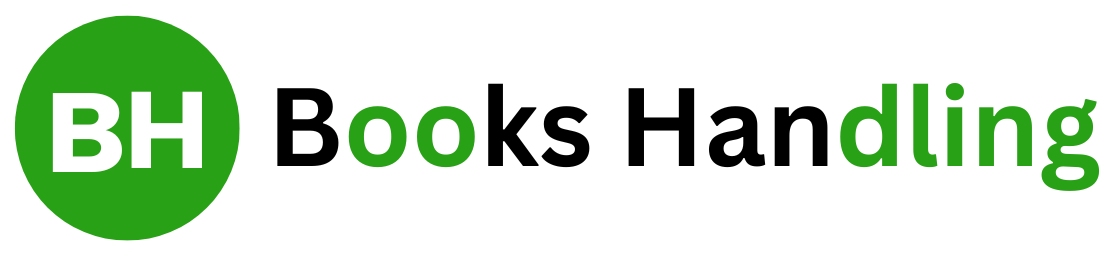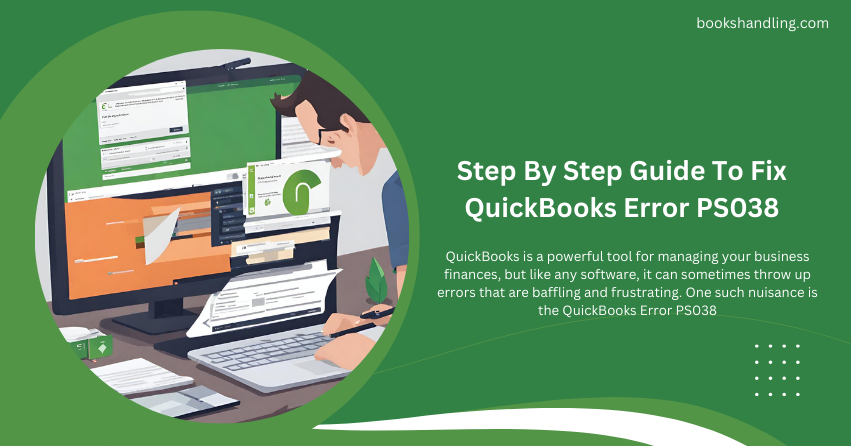
What is QuickBooks Error PS038?
QuickBooks Error PS038 is a common issue users encounter when attempting to run payroll updates or process payroll checks. The error message typically states, “QuickBooks Payroll Update didn’t complete successfully. Please try again later.” This error can prevent you from processing payroll, which can be a significant hindrance if not resolved promptly.
Background of the Error
Initially reported in versions of QuickBooks dating back to 2017, QuickBooks Error PS038 was supposed to have been fixed in later updates. However, it occasionally pops up, especially in older versions that need updating or patching correctly.
Causes of QuickBooks Error PS038
- Outdated QuickBooks Software: Not keeping QuickBooks updated is a common reason for encountering this error. Each update often fixes bugs, including payroll-specific issues.
- Corrupted Company Files: If your company file is damaged or corrupted, it can lead to many errors, including PS038.
- Payroll Tables Not Updated: If payroll tables are not current, they can prevent successful payroll operations.
- Network Issues: Occasionally, network interruptions during payroll updates can cause the update to fail, which might trigger this error.
Step By Step Guide To Fix QuickBooks Error PS038
Step 1: Ensure QuickBooks is Up to Date
Before you dive into more complex troubleshooting, ensure your QuickBooks is running the latest version.
- Open QuickBooks.
- Go to the ‘Help’ menu and select ‘Update QuickBooks Desktop’.
- Click on the ‘Update Now’ tab.
- Check the box ‘Reset Update’ box to clear all previous update downloads.
- Click ‘Get Updates’.
- Once the update is complete, restart QuickBooks.
Step 2: Back Up Your Company File
It’s crucial to back up your data before performing any fixes to prevent data loss.
- Go to the ‘File’ menu.
- Select ‘Back Up Company’, then ‘Create Local Backup’.
- Follow the on-screen instructions to complete the backup.
Step 3: Identify Paychecks Stuck in Online to Send
Sometimes, paychecks get stuck in the ‘Online to Send’ mode, which can trigger Error PS038.
- Go to the ‘Edit’ menu and select ‘Find’.
- Switch to the ‘Advanced’ tab.
- Under ‘Choose Filter’, select ‘Detail Level’ and then ‘Summary Only’.
- Select ‘Online Status’ as the filter and set it to ‘Online to Send’.
- Review the list and note any transactions that appear.
Step 4: Send Payroll Data
If transactions are stuck in ‘Online to Send,’ you should try sending your payroll data again.
- Go to the ‘Employees’ menu.
- Select ‘Send Payroll Data’.
- Click ‘Send’.
- Ensure there are no paychecks listed before clicking send. If there are, review them to ensure they should be sent.
Step 5: Run a Verify and Rebuild Data Utility
If the previous steps don’t resolve the error, use the Verify and Rebuild Data utility.
- Go to the ‘File’ menu.
- Choose ‘Utilities’ and then ‘Verify Data’.
- If QuickBooks finds any issues with your data, go back to ‘Utilities’ and select ‘Rebuild Data’.
Step 6: Contact QuickBooks Support
If all else fails, it is advisable to contact QuickBooks Support. They can offer more direct and customized assistance, especially if the issue stems from deeper software or hardware problems.
Conclusion
QuickBooks Error PS038 can be a disruptive issue, but by following these steps, you should be able to resolve it and get your payroll running smoothly again. Regularly updating your software and backing up your data are good practices that can help prevent such errors in the future. Remember, if you are ever in doubt, professional help from QuickBooks Support is just a call away.