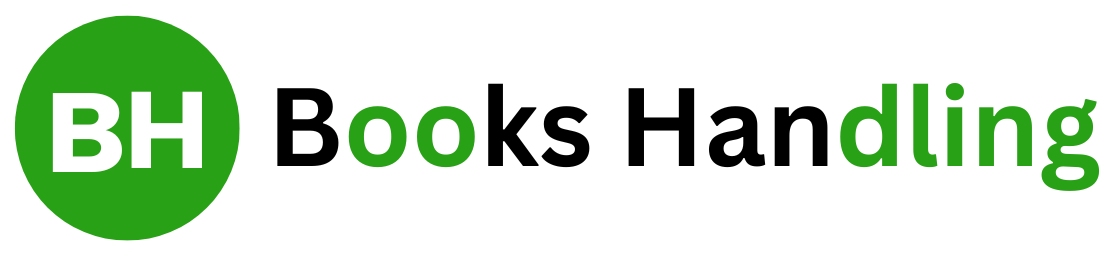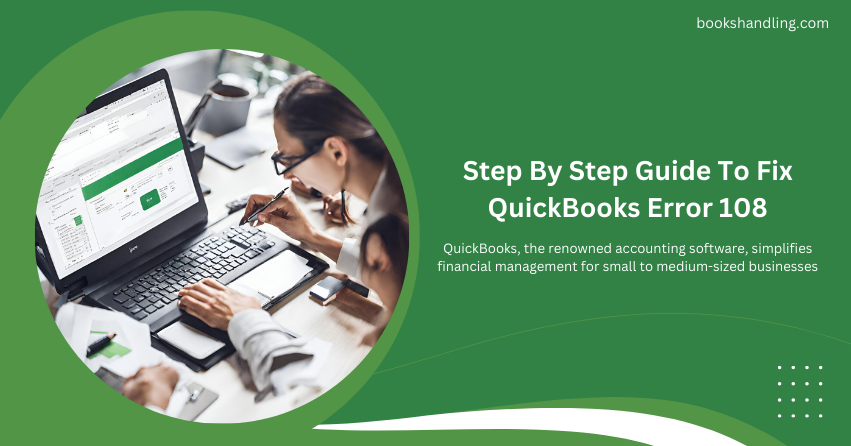
What is QuickBooks Error 108?
QuickBooks Error 108 signifies a problem linked to your bank’s website. It occurs when there are messages on your bank’s website that require your action. These could be offers, new terms of service, or alerts regarding maintenance. This error can prevent you from fully utilizing your banking services within QuickBooks until the messages are acknowledged or dismissed.
Causes of QuickBooks Error 108
Several factors can trigger this error, including:
- Notifications on Bank’s Website: As mentioned, any unread notifications on your bank’s website can cause this error.
- Browser Issues: Problems with your browser settings, such as cookies and cache, might prevent QuickBooks from accessing new updates or messages.
- Incorrect Login Credentials: Entering the wrong credentials while trying to connect QuickBooks to your bank account can also prompt this error.
- Interference from Ad Blockers: Sometimes, ad blockers or firewalls might block bank notifications, which are essential for QuickBooks operations.
- Account Linking Issues: Errors during the process of linking your bank account to QuickBooks can also be a culprit.
Step By Step Guide To Fix QuickBooks Error 108
To effectively resolve QuickBooks Error 108, follow these detailed steps:
Step 1: Clear Bank Messages
- Log in to Your Bank Account: Access your online bank account using a web browser.
- Check for Alerts: Look for any messages or alerts that might require your acknowledgment.
- Clear Messages: Make sure to read and clear all the alerts or notifications.
Step 2: Check Your Browser
- Clear Cookies and Cache: Go to your browser settings and clear the cookies and cache. This often resolves issues that stem from outdated or corrupt data.
- Disable Ad Blockers: Temporarily turn off any ad blockers or firewall settings that might interfere with your QuickBooks operations.
Step 3: Verify Your Login Credentials
- Re-enter Credentials: Ensure that the username and password for your bank account are entered correctly in QuickBooks.
- Update Saved Passwords: If you’ve recently changed your bank account password, update this in QuickBooks as well.
Step 4: Disconnect and Reconnect Your Bank Account
- Disconnect Your Account: In QuickBooks, go to the Banking menu, select your bank account, and choose the option to disconnect.
- Reconnect Your Account: Follow the prompts to reconnect your bank account. This often resolves connection-related issues.
Step 5: Run Three Manual Updates
- Manual Update: In the Banking menu, select your bank account and click on Update. Perform this step three times to ensure all data syncs correctly.
Frequently Asked Questions
What is QuickBooks Error 108
What should I do if I continue to see Error 108 after following all the steps?
If the error persists, consider contacting QuickBooks Support for more personalized assistance. Sometimes, the issue might stem from a more complex system or server problem.
Can QuickBooks Error 108 affect my data security?
No, Error 108 is primarily a connectivity issue and does not pose a threat to the security of your data. However, always ensure that your software is updated to protect against various security vulnerabilities.
How often should I update my QuickBooks software?
Regular updates are crucial for QuickBooks’s smooth functioning. Check for and install updates at least once a month.
Is there a way to automatically clear browser cookies and cache for QuickBooks?
While automatic clearing specific to QuickBooks isn’t typically available, most browsers allow you to set a schedule to clear cookies and cache regularly. Check your browser’s settings for these options.