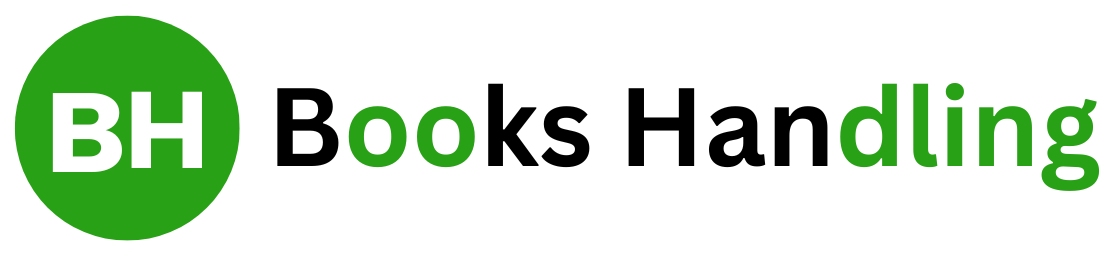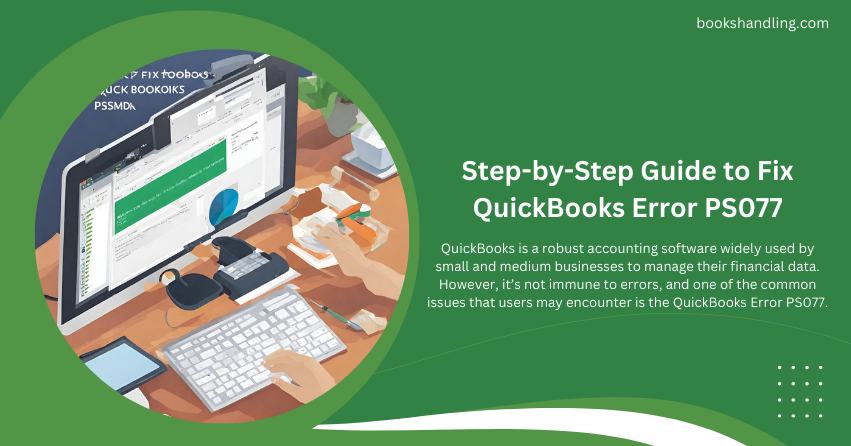
What is QuickBooks Error PS077?
QuickBooks Error PS077 is an error that typically occurs when a user is trying to download payroll updates. This error message usually states that QuickBooks is unable to install payroll tax table updates. It’s accompanied by a message that might read something like, “QuickBooks is having trouble installing payroll tax table update.”
Symptoms of QuickBooks Error PS077
- QuickBooks crashes or responds sluggishly.
- An error message from PS077 pops up during the update process.
- The computer system may freeze for a few seconds at a time.
Understanding what triggers this error can help in resolving it efficiently.
Causes of QuickBooks Error PS077
Several factors can lead to QuickBooks Error PS077 in QuickBooks. Here are the most common ones:
- Corrupt or Damaged QuickBooks File: This includes the company file or the tax table file that is used during the payroll update.
- Incorrect Billing Information: If the information related to your subscription needs to be updated or corrected, it might prevent the Update.
- Outdated QuickBooks Software: Not having the latest QuickBooks version can also cause compatibility issues with the latest payroll updates.
- Improper Installation of QuickBooks: If QuickBooks is not installed properly or completely, it could lead to various errors, including PS077.
Knowing the causes helps in tailoring the troubleshooting process, which can save time and frustration.
Step-by-Step Guide to Fix QuickBooks Error PS077
Let’s walk through the steps to resolve QuickBooks Error PS077 effectively. Follow each step carefully to avoid further complications.
Step 1: Update QuickBooks to the Latest Release
Ensure your QuickBooks is up-to-date with the latest release, as this can resolve many errors, including PS077.
- Open QuickBooks.
- Go to Help > Update QuickBooks Desktop.
- Click on the Update Now tab.
- Select the Get Updates button.
- Restart QuickBooks after the Update completes.
Step 2: Verify Subscription Information
Check that your subscription is active and the billing information is correct:
- Log in to your QuickBooks account.
- Go to Employees > My Payroll Service > Account/Billing Information.
- Verify your subscription details and update them if necessary.
Step 3: Repair QuickBooks
Running a repair on QuickBooks can fix issues with the software’s installation:
- Back up your QuickBooks company file.
- Go to the Control Panel on your computer.
- Click on Programs and Features.
- Select QuickBooks from the list and click on Change/Repair.
- Follow the prompts to start the repair process.
- Restart the computer after the repair is complete.
Step 4: Re-register QuickBooks Components in Windows
Sometimes, re-registering QuickBooks components with Microsoft Windows can resolve these errors:
- Open the Run window (Windows key + R).
- Type regsvr32 MSXML.dll and press Enter.
- Do the same for each component that QuickBooks uses.
Step 5: Perform a Clean Install
If all else fails, a clean install might be necessary:
- Uninstall QuickBooks via the Control Panel.
- Download and run the QuickBooks Clean Install Tool.
- Reinstall QuickBooks from the original installation source.
Step 6: Update the Payroll Tax Table
Finally, attempt to update the payroll tax table again:
- Open QuickBooks.
- Go to Employees > Get Payroll Updates.
- Check the box to download the entire payroll update.
- Click Update.
After following these steps, QuickBooks Error PS077 should be resolved, and you should be able to update your payroll without any issues. If the problem persists, contacting QuickBooks support or consulting with a professional might be necessary.
Conclusion
QuickBooks Error PS077 can be a frustrating interruption to your business operations, but with the right approach, it can be resolved. By maintaining your software, ensuring accurate subscription details, and following the outlined steps, you can effectively manage and prevent future payroll update issues. Remember, staying proactive about software updates and backups is key to smooth financial management with QuickBooks.